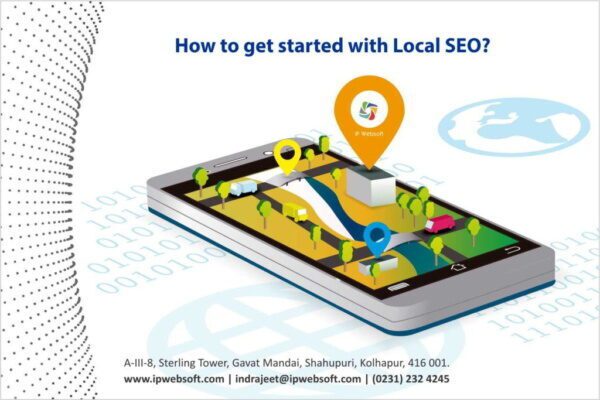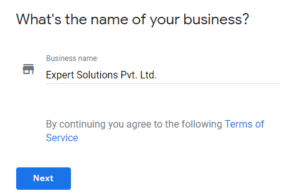Many businesses are struggling to capture local consumers due to lack of visibility in search engine. Whether your business is small local business or large multinational company; your search engine visibility is the key factor in gaining more profit.
Google is the most trustable source for people. Your business listing on Google authenticates your brand identity and improves your credibility.
As per Google Statistics: 80% users conduct online searches for local businesses, while 50% of users who do a local search for a business visit its store within a day. Click To TweetLocal SEO will help you to capture local customers who are searching for you online as well as it will boost your search engine rank.
When you type any search term, Google shows you Map detailing with local business list and organic search results.

When someone from your area is searching for products and services that you offer then your website should be visible in top local results. If your business is offering services in specific areas then Local SEO is extremely beneficial for your business.
Benefits of ranking in local search results:
- Increased website traffic
- Gain more relevant local prospects
- Optimized service area with target market
- You business gets found in local directories
- Allows you to show your business above your competitors
Local SEO will connect you to the potential customers. Implementing local SEO tactics is easy and most importantly it is free. So use this free marketing tool and utilize its benefits. Let’s see how to get started with Local SEO!
Register Your Business on Google
To have your presence on this map, you have to register your business on Google My Business page.
- Go to https://www.google.com/business/
- Sign in with your Gmail account or create new
- Enter your Business Name: Here I’ve used fictional business information
- Enter your Address: Note: You have an option to hide your address in case it is not a store.
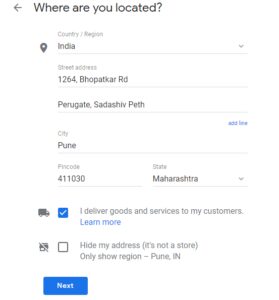
- Similarly you can easily fill up other business related information.
- After finishing this procedure, you will have to wait for verification.
- Google will send your verification pin to registered address. You have to enter this pin to verify your business.
Optimize your Business Listing
Don’t just add basic information, add thorough information about business. This will add value to your listing. Complete and accurate information will make your potential customer confident about your business. Optimized business listings will engage more customers. To optimize your business listing, you must:
- Add attractive images that describe your business, products and services.
- Fill your hours of operation to make it convenient for customers who want to contact you.
- Enter your category precisely. This is so important to get listed for relevant search term.
- You can also add keywords to make your listing even more relevant.
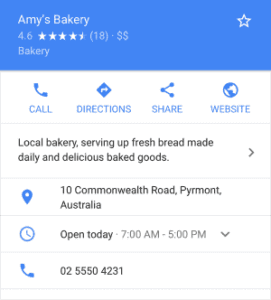
Build Local Citations:
Mention your business information on web. You can add your company name, address, contact number and website. Add you business to local business directory to get more leads. You have to make sure that you mention same Business NAP (Name, Address and Phone Number) whenever you register your business.
Add your business information wherever you can, this will boost your local SEO presence.
Having your business listing on Google will increase the chance of getting more visits to website and ultimately gain more profit. It will help you to increase your conversion rate. Utilize the free source of advertisement for your business growth. Through local SEO, you can promote your products and services for free.
So it’s time to take efforts where it actually counts. Save your time and money with the help of Local SEO. We at IP Websoft have provided Local SEO service to many of our clients.