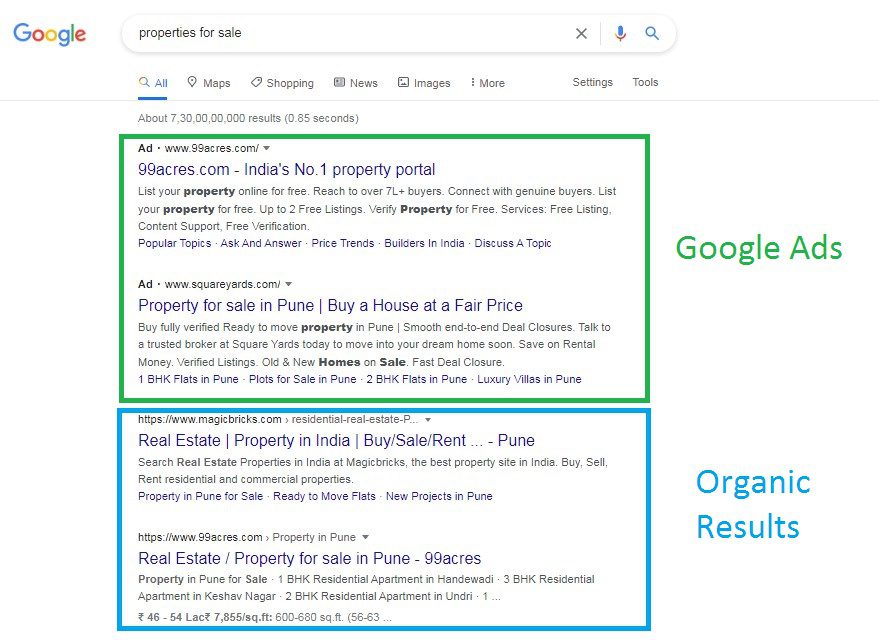Get more Customer with Google Ads Campaign
If you want to capitalize on a huge number of searches that take place on Google daily, then you can take advantage of the Google Ads Platform. Google Ads has the potential to send large numbers of people who are in need of exactly what you offer. There is no better way to start gaining attention and qualified leads than Google ads.
Want to know how to get started with Google Ads?
Then let’s start the journey of understanding how to create the first Google ad campaign for your business.
In this blog, you will get all the information that you need to know about Google Ads with a step-by-step procedure to set up a new ad campaign. But before getting into the details first understand what exactly Google Ads is.
What is Google Ads?
It is an online advertising platform where you can show your ads to your targeted audience. Your ad will be shown in the search results at the top and bottom of the page depending on many factors. Google ads are the same as other search results only with the addition of a small black colored tag of “Ad”.
Google Ads platform allows you to show your text or visual ads to a specific audience. When a user will search for your business-related search terms, products & services then your ad will appear in search results. This is the best way to show your business at the top of search engine results for your keywords and you only have to pay when your ad gets clicked.
Before placing an ad on Google, you need to focus on your website. Whenever a user will click on your ad, he will be redirected to your website. The website should offer a rich user experience to make users take the desired action of purchase.
Website – Ready to advertise:
To advertise on Google, you must have a well-structured mobile responsive website. The website should be user-friendly to give a rich user experience. Users should get satisfied with the high-quality original content. Think like a user; add answers to all the questions that may arise in the user’s mind.
Analyze the terms that people may use to search for your products and services online. Draft keyword-rich content for the landing page where the user will land after clicking on the ad.
Once you are ready with these prerequisites, you can start planning your ad campaign on Google Ads.
Pro Tip:
Create a separate landing page for every ad group serving a different purpose. Following are some essential elements of landing page design
- Headline matching with the Ad copy
- A unique selling proposition
- Clear benefits of your offering
- Relevant Images or video showing context of use
- Testimonials
- Call to action
- Easy lead generation form
Choose the best suitable campaign type:
First, decide which type of ad campaign you need for your business to achieve your goal. According to your goal, you can choose on which network you want to display your ad – Search Network or Display Network.
Google allows you to place your ad on its search network and display network. According to the goal, you can select the network where you want to show your Ad. With a search campaign, your ad can appear in the search results when someone searches for your keyword. If you want to drive more traffic to your site then a search campaign will be the best choice for you.
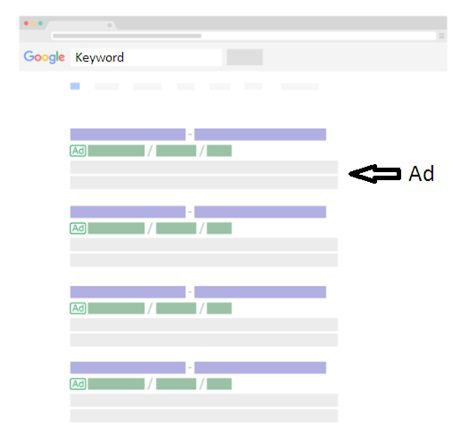
For increasing your brand awareness, you can select a display campaign. With a display campaign, your ad can appear on Google’s display network.
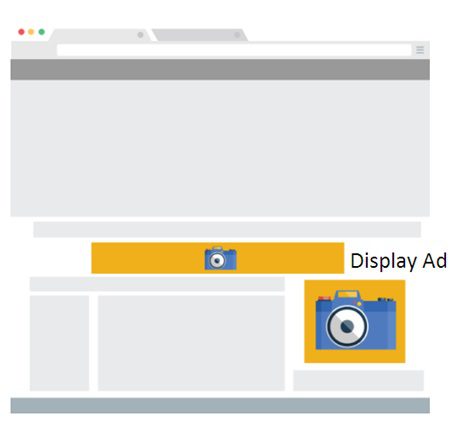
Pro Tip:
If this is your first ad campaign and your offerings are well known to the market such as Digital Marketing, Healthcare services, Real estate, etc. then we recommend starting with a search campaign.
On the other hand, if you are offering a new concept such as “travel bags on rent” which is not so popular then first try display advertising to increase the brand awareness and gradually start spending some marketing budget on search advertising along with the display.
Let’s see the step by step procedure to start your ad campaign:
To start your campaign, go to https://ads.google.com, click on the “Get started now” button, and sign up for an AdWords account. Once you’re logged in, click on the “Create your first campaign” button.
1. Choose Campaign Type:
First, choose the campaign type, for beginners “Search Network only” option is recommended, then assign a name to your campaign.
2. Select Geographic location:
Choose the geographic location where you want to show your ad. You can choose whole countries, regions of countries, states, cities, or can add postcodes. You can also choose the radius of miles or kilometers around a specific address.
3. Set your daily budget:
Choose your “bid strategy,” and set your daily budget. Your daily budget is the maximum that Google is authorized to charge you per day.
Pro Tip:
Start your campaign with a minimum daily budget, track the performance for 15 days then plan budget strategy according to the observations. You might experience heavy fluctuations in CPC during the first few days so it’s better to monitor the performance for at least 15 days and decide accordingly.
4. Create Effective Ad:
Create an effective ad that the user can’t resist clicking on it. There are 3 subparts of text ad – Headline, URL, and Description.
- Headline:
People will notice your headline first so it should be attractive to get more clicks. Including keywords in the headline will make it more relevant to the customer’s search. Ad headlines are limited to 30 characters. Make sure that your headline appears well on mobile devices.
- URL:
URL will be your targeted web page address where people will be redirected when they click on your ad. 35 characters of your URL will be displayed in your Ad. You can add a longer URL but in your ad, it will be shortened.
- Description:
Highlight unique details of your products and service in the description. The description field is limited to 90 characters. To make your ad more attractive use Call to Action. Show customers what makes you stand out from the competition.

Pro Tip:
Create minimum 2 – 3 ads for each ad group. Work on a combination of responsive text ads that will be adjusted according to the user’s device as well as expanded text ads with the focused objectives.
5. Choose Keywords:
Use the keyword planner tool to find keywords and get the search volume data. The selection of keywords will show you how many clicks and impressions you will get with your set budget.

Insert your keywords into the keyword field in your account. Start with just one set, and add plus signs (+), brackets ([ ]), and quotes (“ “) to see precisely how many searches of each type you’ll get.
6. Review your ad setting:
Double-check your ad, keywords & daily budget to be sure they’re the best possible match.
7. Enter your billing information:
Your ad campaign will start showing as soon as you confirm your payment information. You are all set with your Google Ad Campaign.
Now that you know how to set up your ad campaign, let’s go through the benefits of having an ad campaign on Google.
With Google Ads you can:
1. Control your budget:
You can use a keyword planner to select keywords and bid amount according to your monthly budget. Your ad position in search results depends on your bid, ad quality, and your landing page relevance. You can set the maximum cost per day for your ad campaign. You can change the budget whenever you want.
2. Reach customers with targeting options:
You must ensure that your ad is being shown to the right people at right time. Google allows you to target your customers to whom you want to show your ad. With targeting options, you can reach a more relevant audience.
You can target people who intend to purchase your products. You can target people with a particular age range, gender, parental status, or household income. Also, you can target the location and device from which your ad is accessed.

3. Pay only when someone clicks:
The best advantage of having ads on Google is you only need to pay when someone clicks on your ad. You can set how much you want to pay per click on your ad. Whenever someone clicks on your ad, your bid amount gets reduced from your daily budget. This way you can be sure that your campaign budget will not exceed the set amount limit.
So we can say that by having an ad on Google, you are investing for assured results. With increased traffic, the chance of business growth gets higher.
4. Track and monitor:
Google Ads allows you to track your ad campaign success. You can track how many people see your ad, which keywords are performing, how many leads have been generated, and so on.
If you are getting a lot of clicks but there are low purchase actions then you must improve your landing page relevancy with ad quality. If you are not getting your desired results for some keywords then you can stop that ad and increase the bid for best-performing keywords. By monitoring every activity, you can improve the performance of your ad campaign.
Utilize all tools to make a successful ad campaign. Have a look at the statistic from the Google Economic Impact Report, this can help you to make a decision.
Businesses make an average of $2 in revenue for every $1 they spend on AdWords Click To Tweet.
We hope that this information will help you to start a new Google Ad campaign. We at IP Websoft are successfully managing pay-per-click advertising campaigns of our clients. Our clients are happy to get the best Return on Investment (ROI) by selecting this online marketing strategy. Feel free to contact us for any queries regarding digital marketing. We are happy to help.
Happy Selling!!!